Delete Tenant
-
You can delete tenant by clicking the "Delete" button.
-
You'll see the following dialog
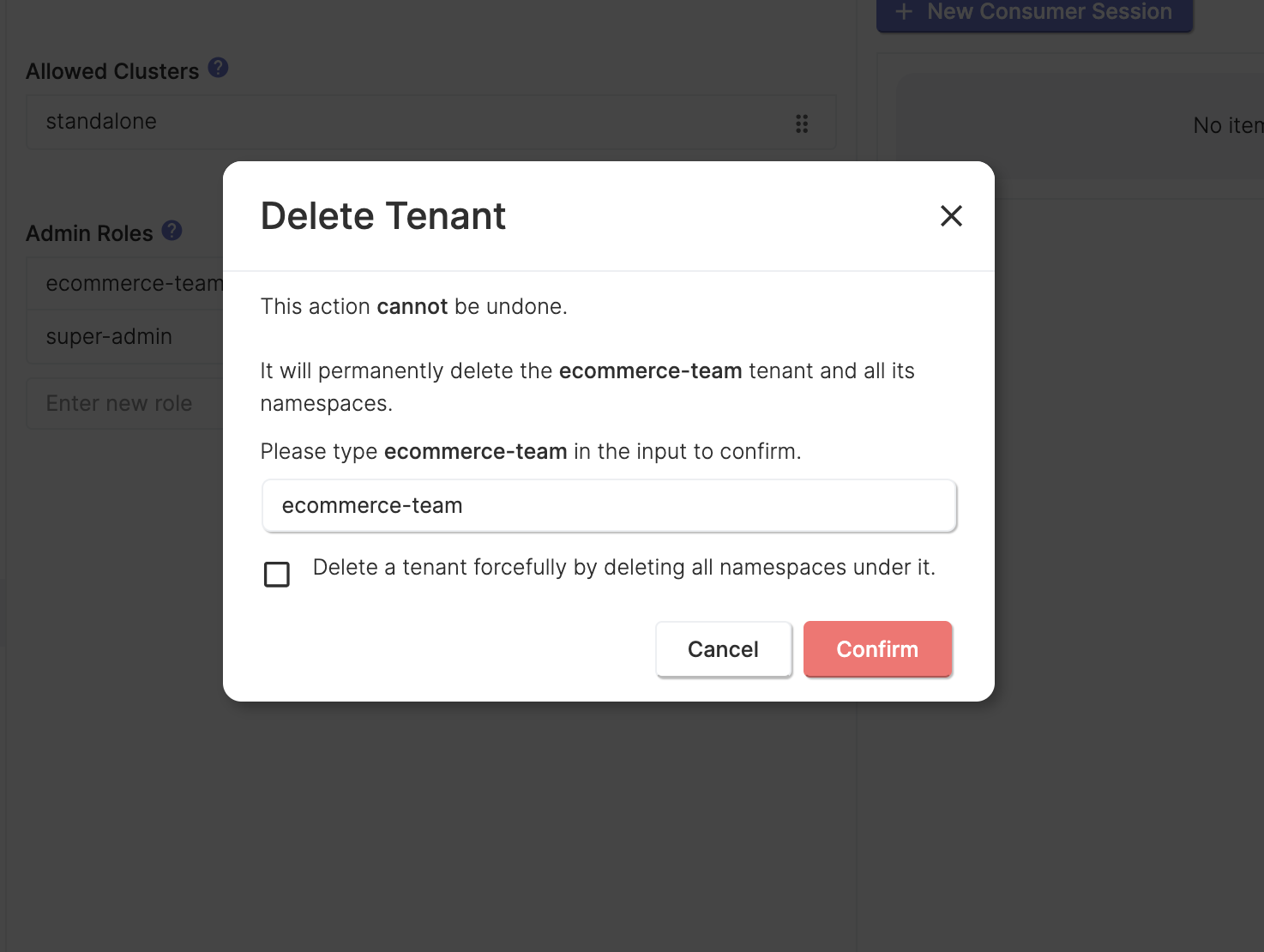
-
You can force the tenant deletion by checking the appropriate checkbox.
tipThe forceful tenant deletion feature may be disabled on the broker-level configuration.
In order to enable it, you should set the
forceDeleteTenantAllowedandforceDeleteNamespaceAllowedbroker configuration properties totrue. You can do in on the instance "Configuration" page.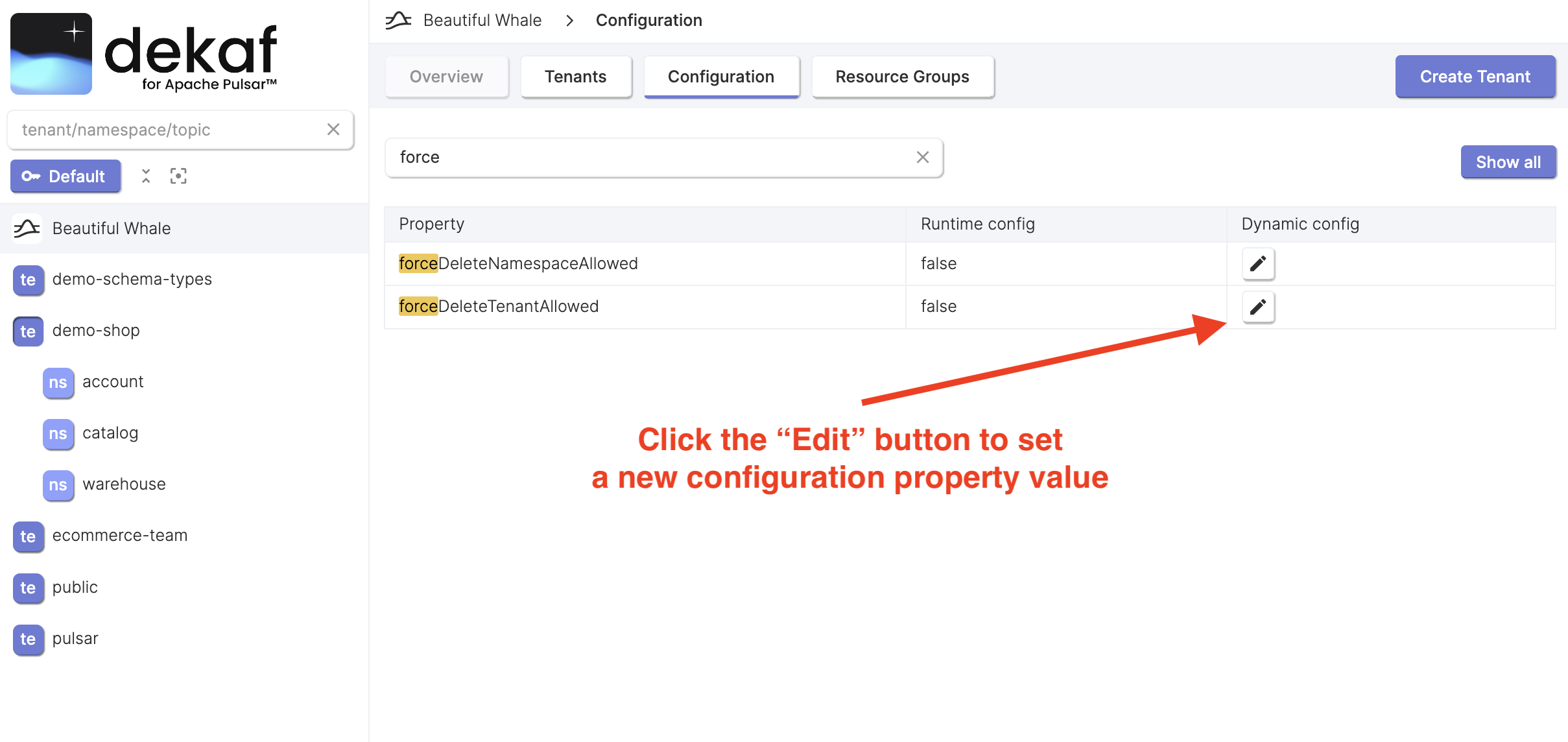
-
Fill the tenant deletion guard field
-
Click the "Confirm" button